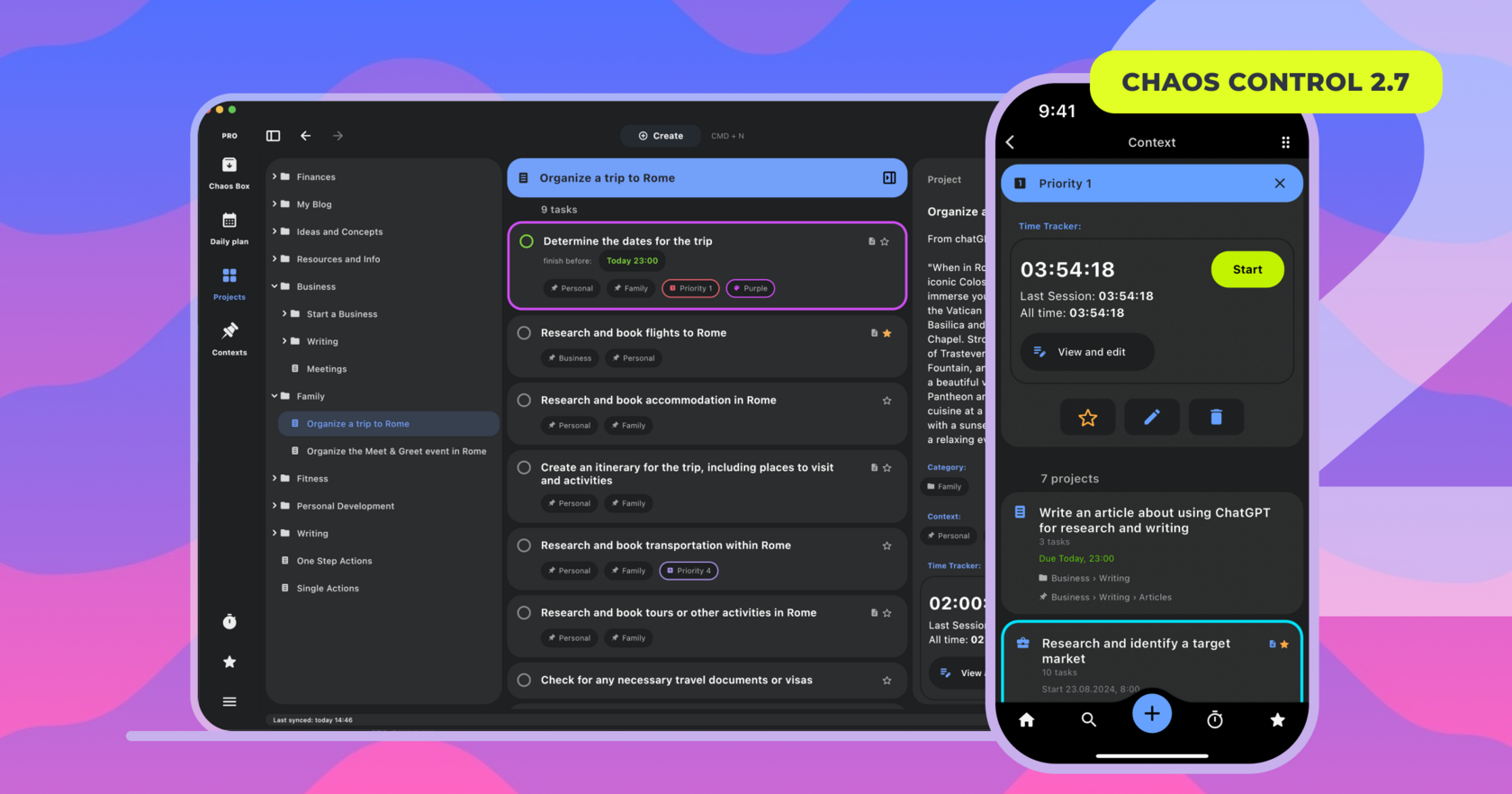Hey there!
We’ve just released the biggest update for Chaos Control since the launch of CC2. Version 2.7 is now available on all platforms.
Download Chaos Control 2.7 for iOS
Download Chaos Control 2.7 for Android
Download Chaos Control 2.7 for PC
Download Chaos Control 2.7 for Mac
Open Chaos Control 2.7 for WEB
In this new version, we have worked on improving existing features and preparing for major changes that we expect later this fall. More details to follow.Hey there!
We’ve just released the biggest update for Chaos Control since the launch of CC2. Version 2.7 is now available on all platforms.
We’ve just released the biggest update for Chaos Control since the launch of CC2. Version 2.7 is now available on all platforms.
Download Chaos Control 2.7 for iOS
Download Chaos Control 2.7 for Android
Download Chaos Control 2.7 for PC
Download Chaos Control 2.7 for Mac
Open Chaos Control 2.7 for WEB
In this new version, we have worked on improving existing features and preparing for major changes that we expect later this fall. More details to follow.Hey there!
We’ve just released the biggest update for Chaos Control since the launch of CC2. Version 2.7 is now available on all platforms.
Design update
We have updated the general look and feel of the mobile app. Now the lists look like this:
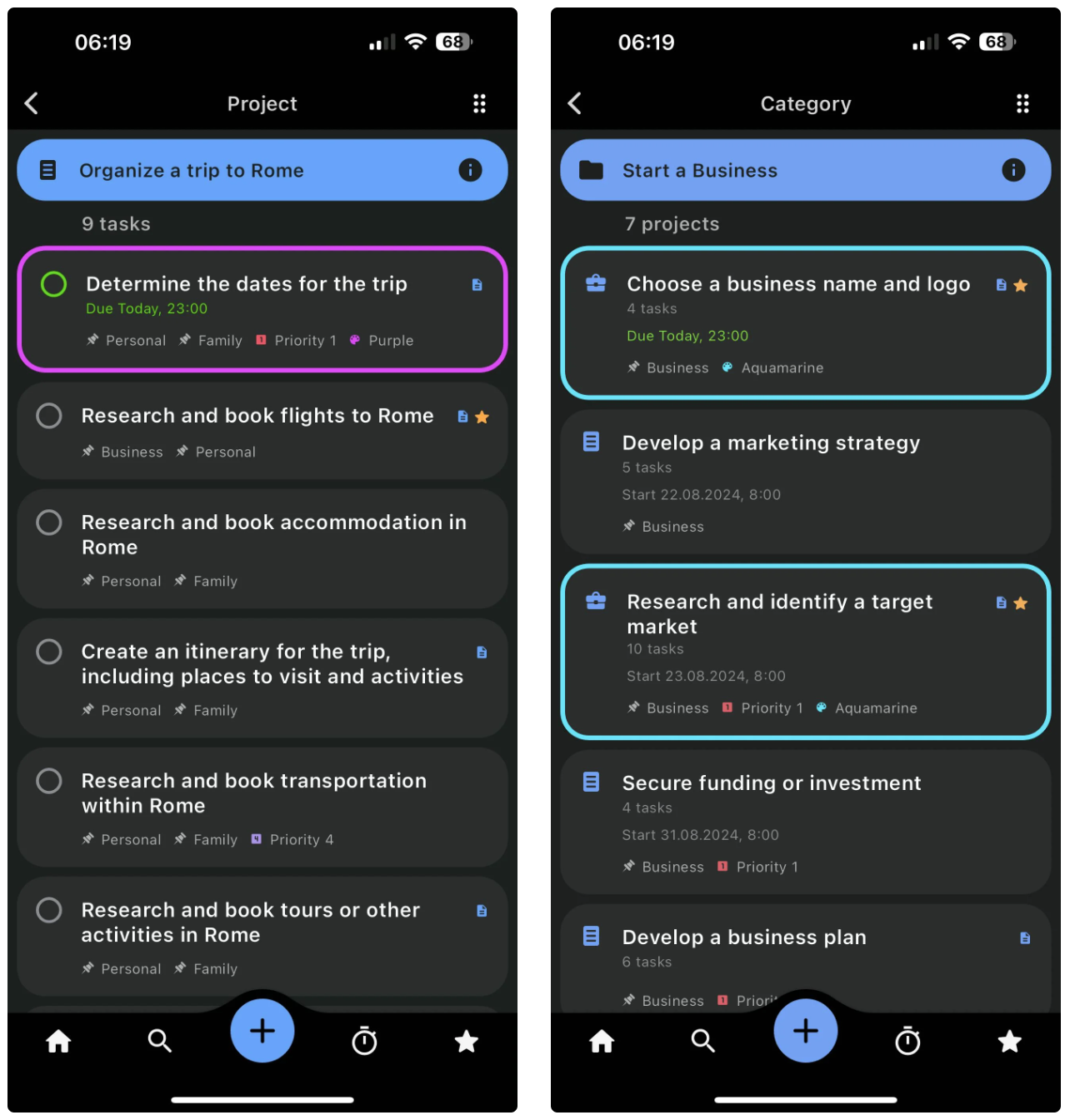
The appearance of the Windows, Web, and Mac versions has also been updated:
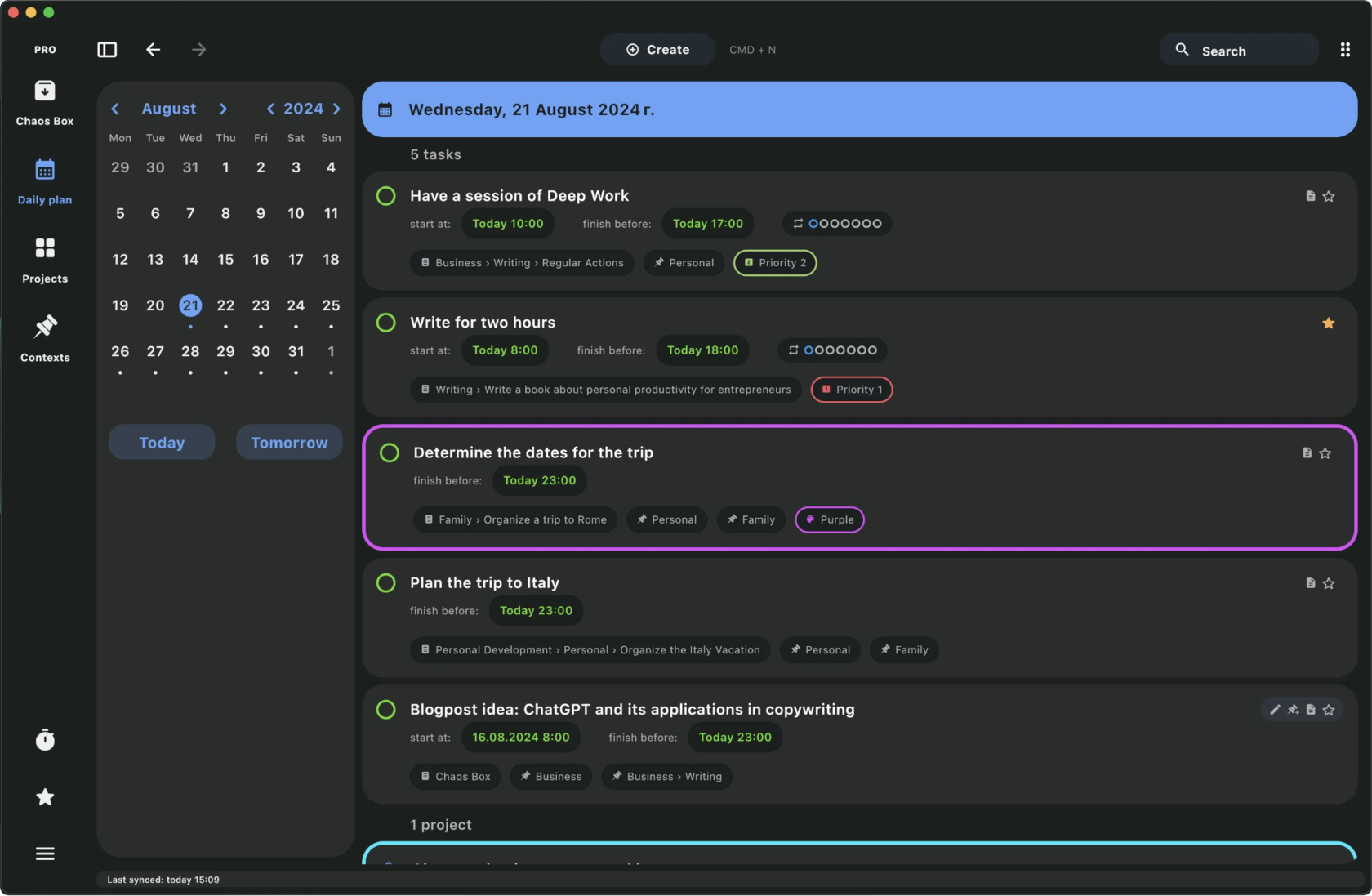
Please note that clicking on task fields in lists on the PC/Mac now brings up dialogs for changing task parameters:
The object creation dialog on the PC/Mac has been redesigned
The task, project, category, and context creation dialogs on the PC are now better adapted to the big screen format:
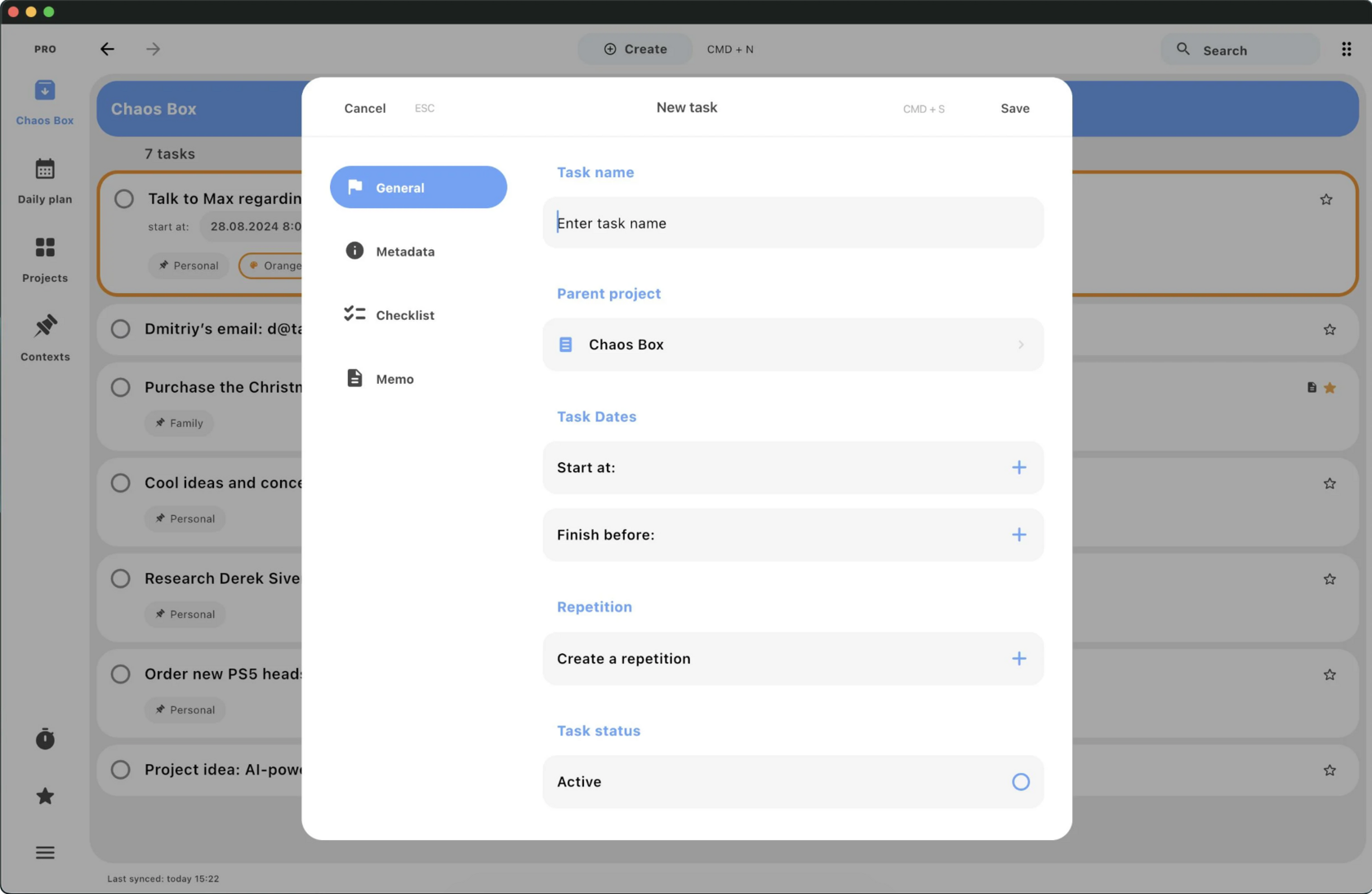
The task viewing dialog on the PC has been redesigned
Similarly, the task viewing dialog has also been updated:
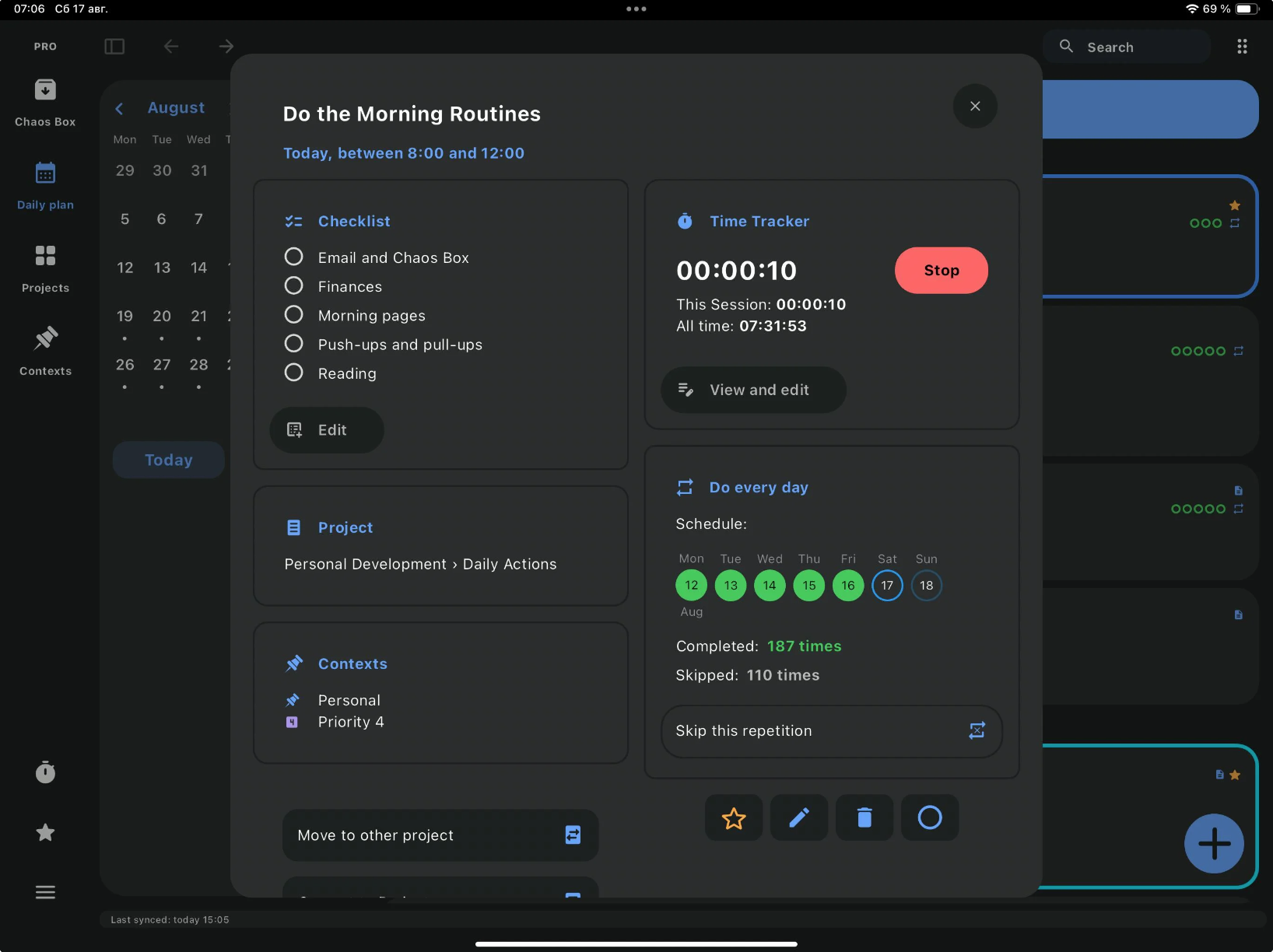
Added view dialogs for projects, categories, and contexts on laptop and mobile
From now on, to the right of the project’s name, there is a button to open an additional panel containing detailed information about the project:
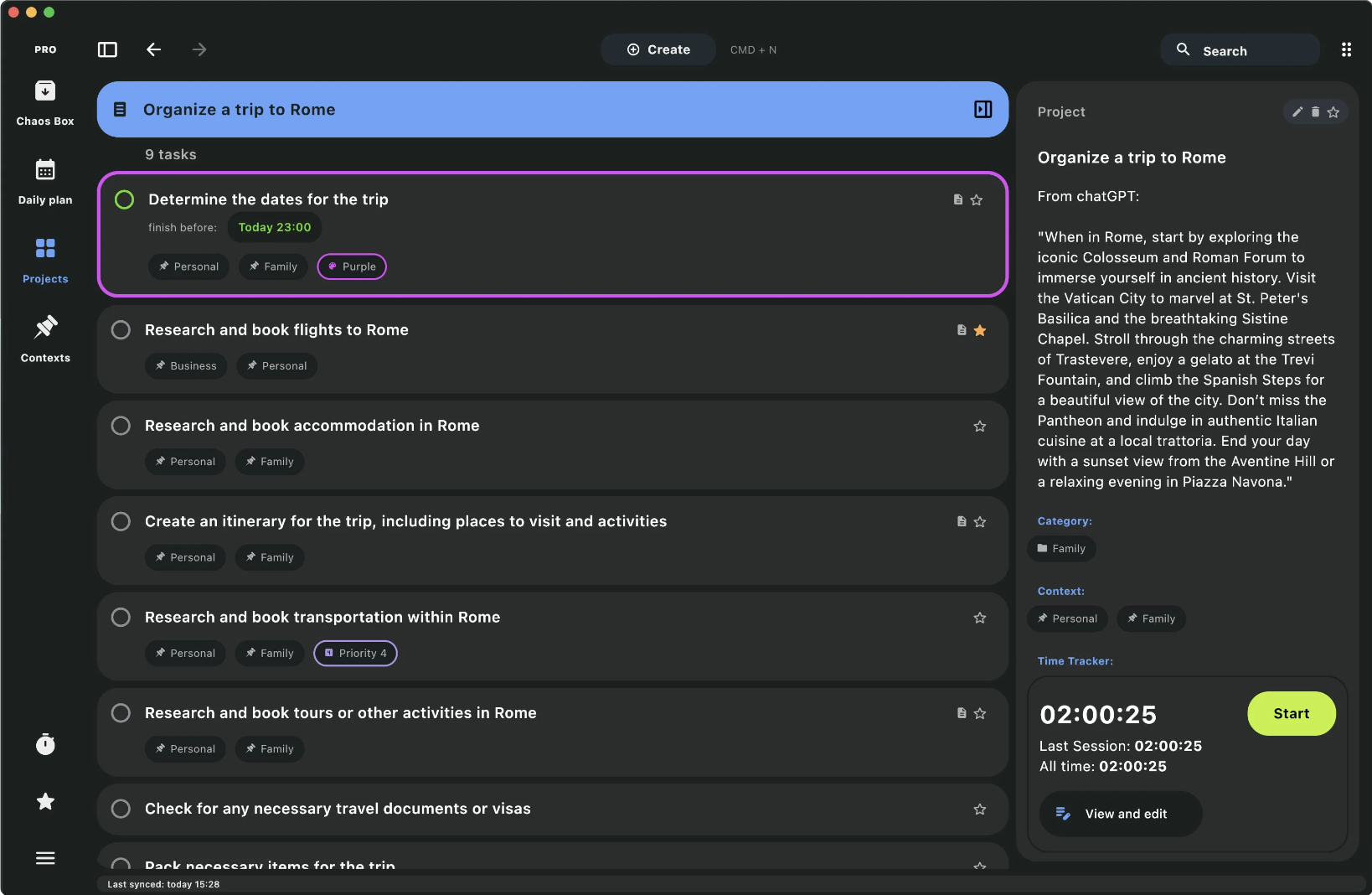
This panel is available in all lists, including categories and contexts. In the mobile app, it looks like this:
Please note that this panel includes a Time Tracker button. You can now start the tracker for not only tasks, but also for projects, categories, and contexts:
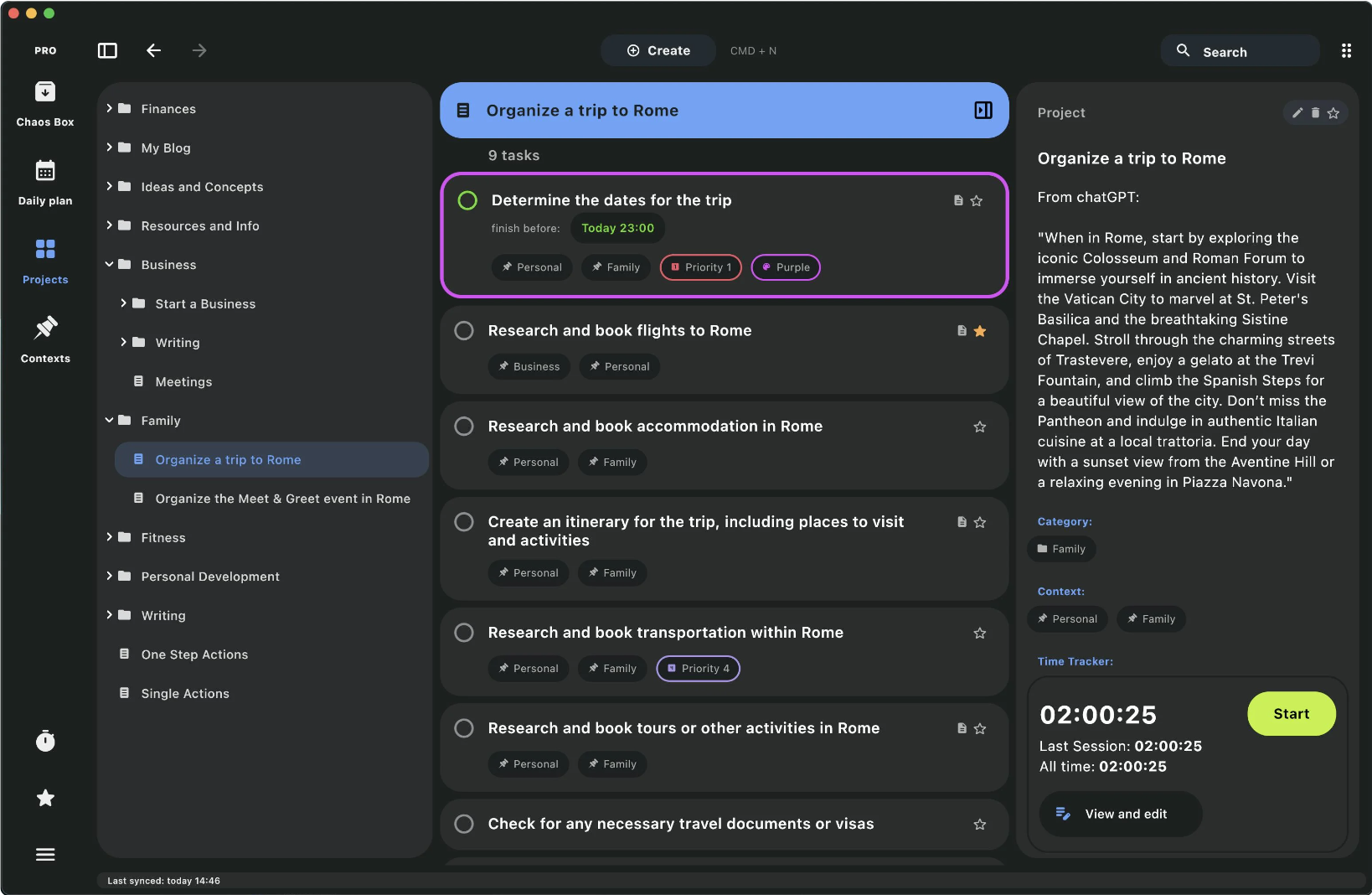
Please note that the navigation panel on the left, as well as the new project inspector, can be opened or closed at will.
Questions and Answers about this Release
What is the purpose of these changes?
In future updates the new dialogs will contain controls for managing team projects and adding files. With this update, we are taking another step towards introducing cloud storage and team collaboration features.
If I start the time tracker for a task within a specific project, will it be added to the total time spent on the project?
In version 2.7, the time tracker started for a task does not affect the project’s statistics. However, this behavior will change starting from version 2.7.1, where the project’s statistics will include times for all tasks within it.
What about reminders for recurring tasks? When will they be added?
The addition of reminders for recurring tasks is tied to more complex functionality, including background synchronization and an enhanced notification system. Therefore, adding this feature takes a bit of time. However, the work is in progress, and this feature will be available soon.
When will file attachments and team collaboration features be available?
This is currently our top priority. A major update with team collaboration features is expected in October, and files will be added in November.
In future updates the new dialogs will contain controls for managing team projects and adding files. With this update, we are taking another step towards introducing cloud storage and team collaboration features.
If I start the time tracker for a task within a specific project, will it be added to the total time spent on the project?
In version 2.7, the time tracker started for a task does not affect the project’s statistics. However, this behavior will change starting from version 2.7.1, where the project’s statistics will include times for all tasks within it.
What about reminders for recurring tasks? When will they be added?
The addition of reminders for recurring tasks is tied to more complex functionality, including background synchronization and an enhanced notification system. Therefore, adding this feature takes a bit of time. However, the work is in progress, and this feature will be available soon.
When will file attachments and team collaboration features be available?
This is currently our top priority. A major update with team collaboration features is expected in October, and files will be added in November.
PRO Plan Update
As you probably recall, the following features will be included in the PRO plan in the future:
As mentioned above, cloud storage and files will be available later this fall. Meanwhile, we have increased the cloud storage space for everyone who previously purchased the PRO license from 5 GB to 10 GB, doubling the space available for you at the feature launch.
Additionally, when team collaboration is introduced, PRO plan users will be able to participate in team projects for free.
Here’s how it works: Let’s say you create a workspace for a team of 5 people. Within this workspace, up to 5 people without a Chaos Control license can participate at no charge, along with an unlimited number of users with a PRO license. We will provide more details about workspaces later.
Thus, the potential of the lifetime PRO license has expanded, (more space, free participation in team collaboration.)
Currently, you can purchase a lifetime PRO license for a special price. This offer is available until the end of the day Sunday, (August 25th.) After that its price will increase by 50%.
We hope you’ll like this update! If you have any questions please feel free to email us.
- Cloud storage for files that can be added to projects and tasks
- Audio notes with automatic transcription to text
- Templates for checklists and additional integrations
As mentioned above, cloud storage and files will be available later this fall. Meanwhile, we have increased the cloud storage space for everyone who previously purchased the PRO license from 5 GB to 10 GB, doubling the space available for you at the feature launch.
Additionally, when team collaboration is introduced, PRO plan users will be able to participate in team projects for free.
Here’s how it works: Let’s say you create a workspace for a team of 5 people. Within this workspace, up to 5 people without a Chaos Control license can participate at no charge, along with an unlimited number of users with a PRO license. We will provide more details about workspaces later.
Thus, the potential of the lifetime PRO license has expanded, (more space, free participation in team collaboration.)
Currently, you can purchase a lifetime PRO license for a special price. This offer is available until the end of the day Sunday, (August 25th.) After that its price will increase by 50%.
We hope you’ll like this update! If you have any questions please feel free to email us.