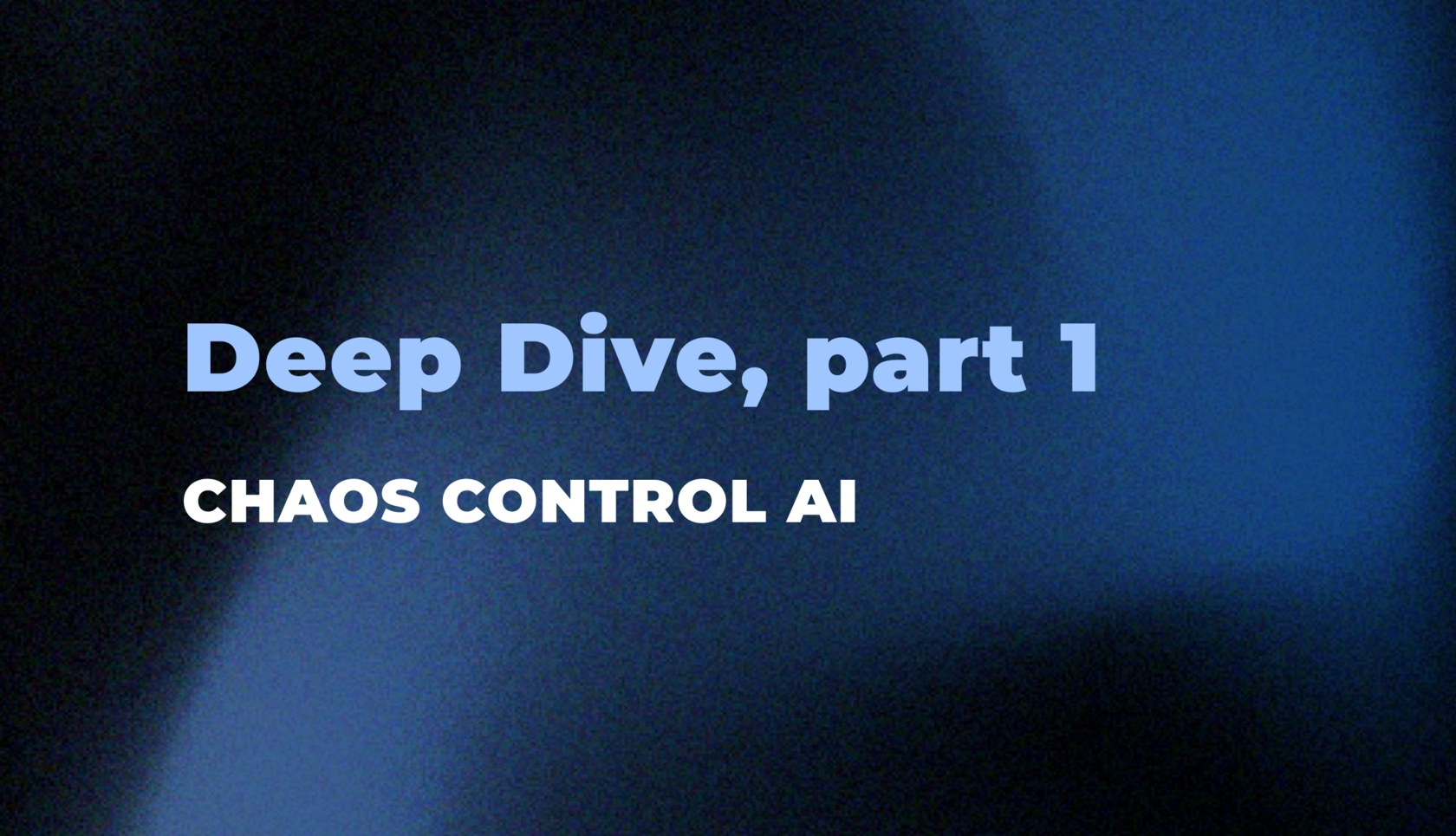Hello, and thank you for downloading Chaos Control!
It’s been a while since our last email newsletter and we’ve been working hard on improving the app and bringing new features that aim to transform your planning workflow. In this series of 5 articles we are going to have a close look at some of the latest additions.
Let’s start with Chaos Control AI.
It’s been a while since our last email newsletter and we’ve been working hard on improving the app and bringing new features that aim to transform your planning workflow. In this series of 5 articles we are going to have a close look at some of the latest additions.
Let’s start with Chaos Control AI.
You too, Chaos Control?
I know what you’re thinking: AI is everywhere and all the hype. Why add it to the organizing app?
Well, it helps you with your tasks.
Well, it helps you with your tasks.
Creating tasks with AI
Let’s imagine the following scenario: you need to prepare a document and don’t know where to start. With the new AI voice recognition feature, you can simply ask "Prepare a license agreement for my personal finance app and populate it with a checklist of required sections. Also add the sample agreement in the Memo section of the task. Oh, and set a deadline for Tomorrow, 5 pm".
And the app will do just that. Here is how it works.
And the app will do just that. Here is how it works.
Step one: open the task creation dialog and press the microphone icon
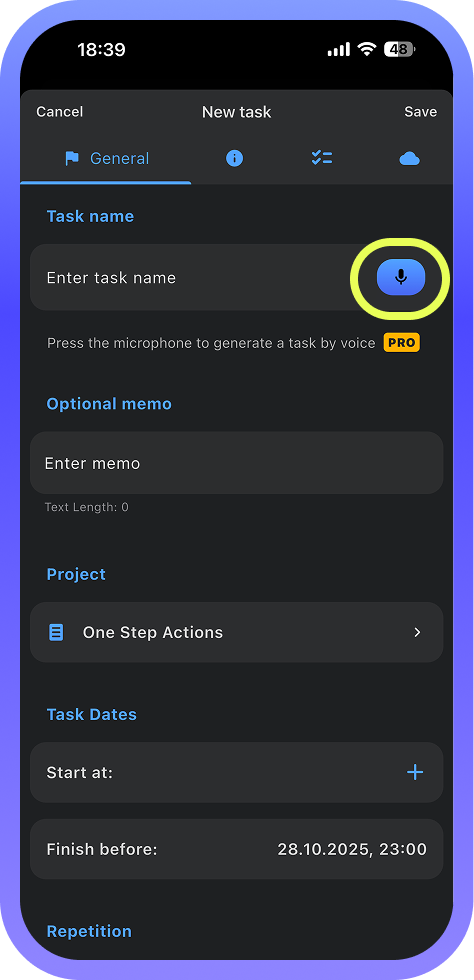
Step two: describe the task and what you are working on.
Feel free to command the app to add required deadlines, contexts, checklist and materials that you need.
Step three: review generated task
It will take a few seconds for AI to do its magic and you will get something like this:
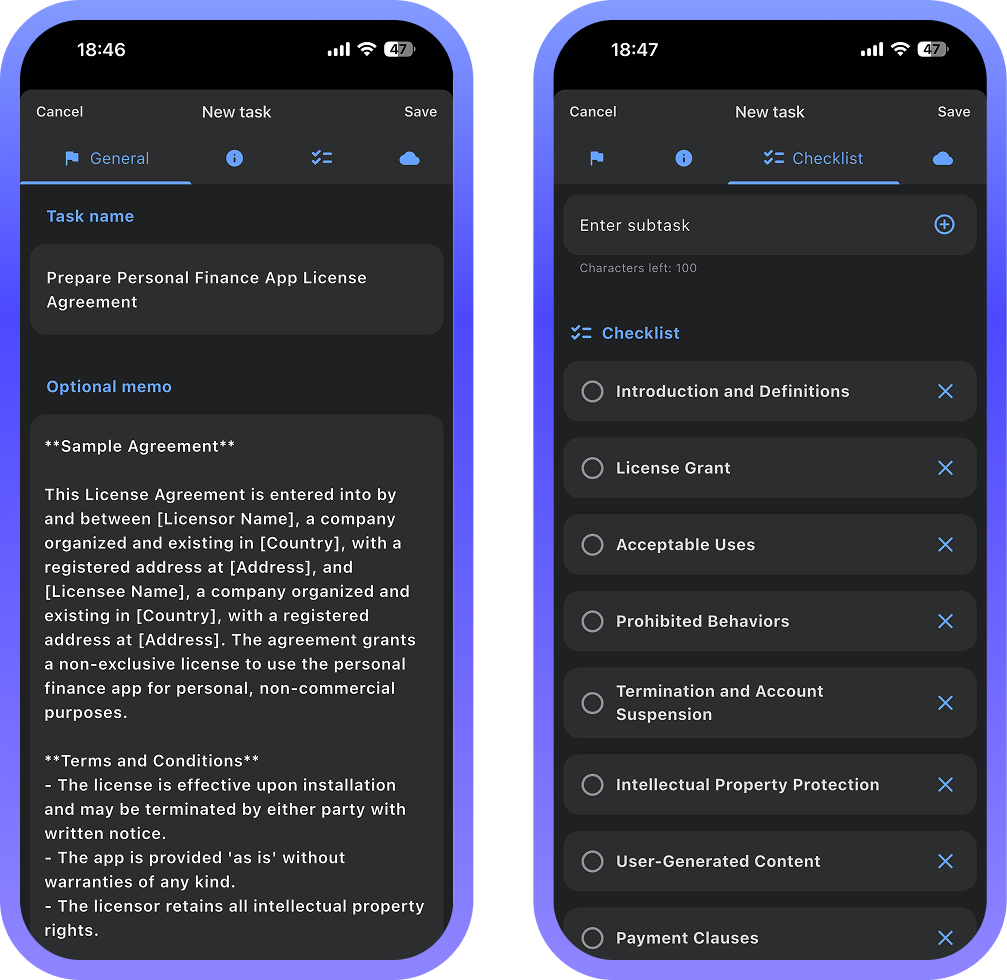
Why this matters: adding tasks by voice is cool and all, but the app also helps you achieve your goals by decomposing the task and preparing some initial materials that you can develop further.
You can experiment with adding all kinds of tasks: "Create a task to prepare a turkey salad and write its recipe in the memo section. Set the deadline to 7 pm Today", "Create a task to open a bank account and put a list of required documents to the checklist", etc.
It works like magic.
Creating projects with AI
It works the same way with more complex tasks. You can use AI-generated voice tasks in the Project creation dialog.
Here is an example of the following voice prompt: "Create a project dedicated to opening an LLC in Delaware and populate it with tasks that I need to do in order to register my company"
Here is an example of the following voice prompt: "Create a project dedicated to opening an LLC in Delaware and populate it with tasks that I need to do in order to register my company"
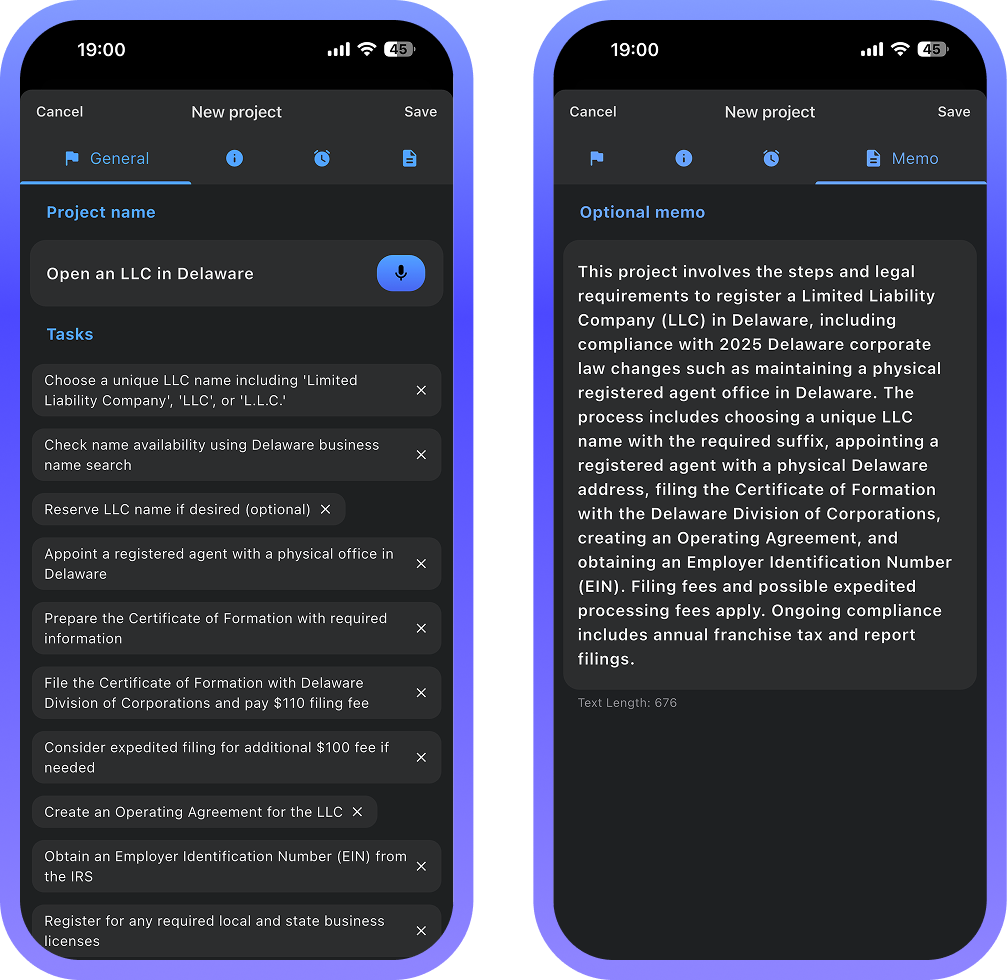
Supported languages
At this point Chaos Control supports the following languages:
Pro tip: if you can’t find your language in this list, please feel free to use our web app that supports almost all languages.
- English
- Deutsch
- French
- Italian
- Spanish
- Chinese
- Japanese
- Polish
- Portuguese
- Russian
- Ukrainian
Pro tip: if you can’t find your language in this list, please feel free to use our web app that supports almost all languages.
Integrated AI-assistant
We’ve also added a dedicated AI section powered by Perplexity PRO. It will answer any question:
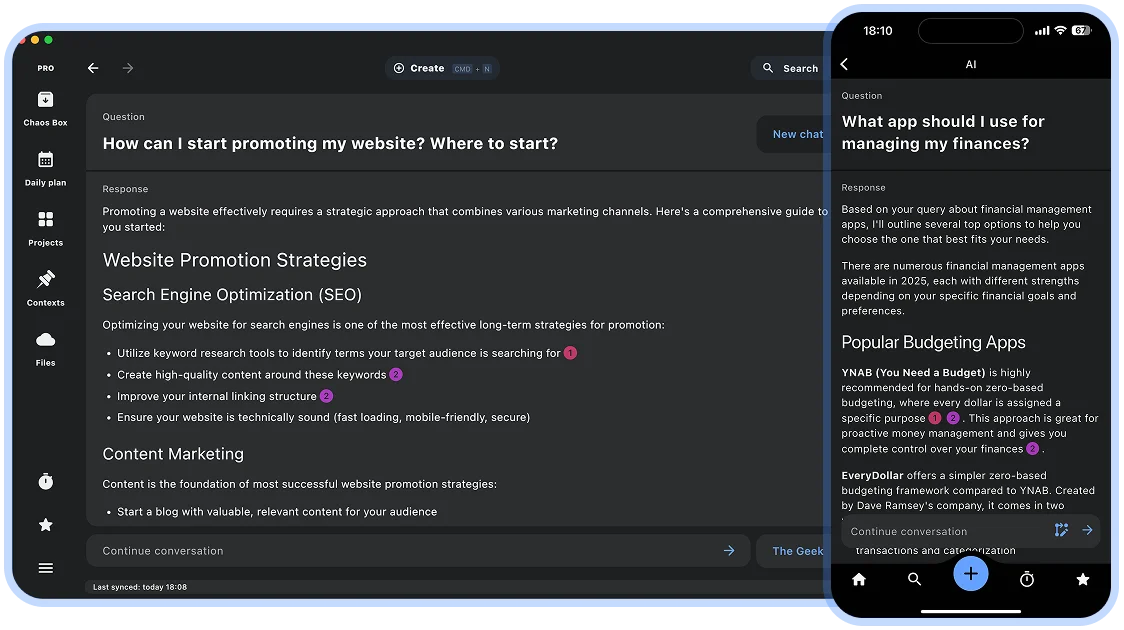
draft a document for you:
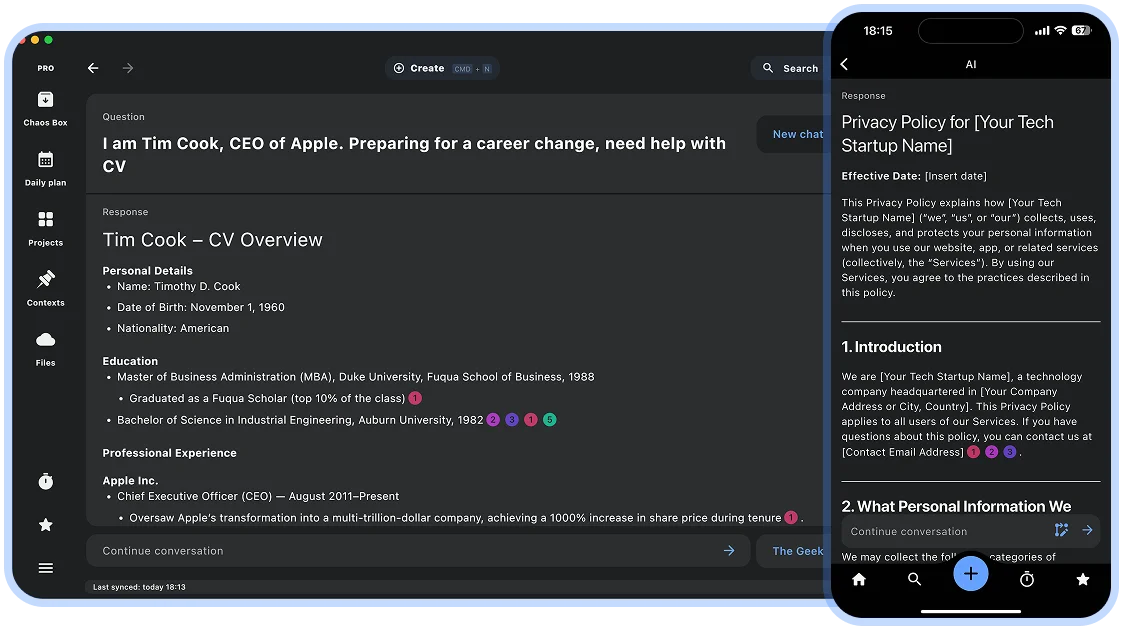
prepare a summary table:
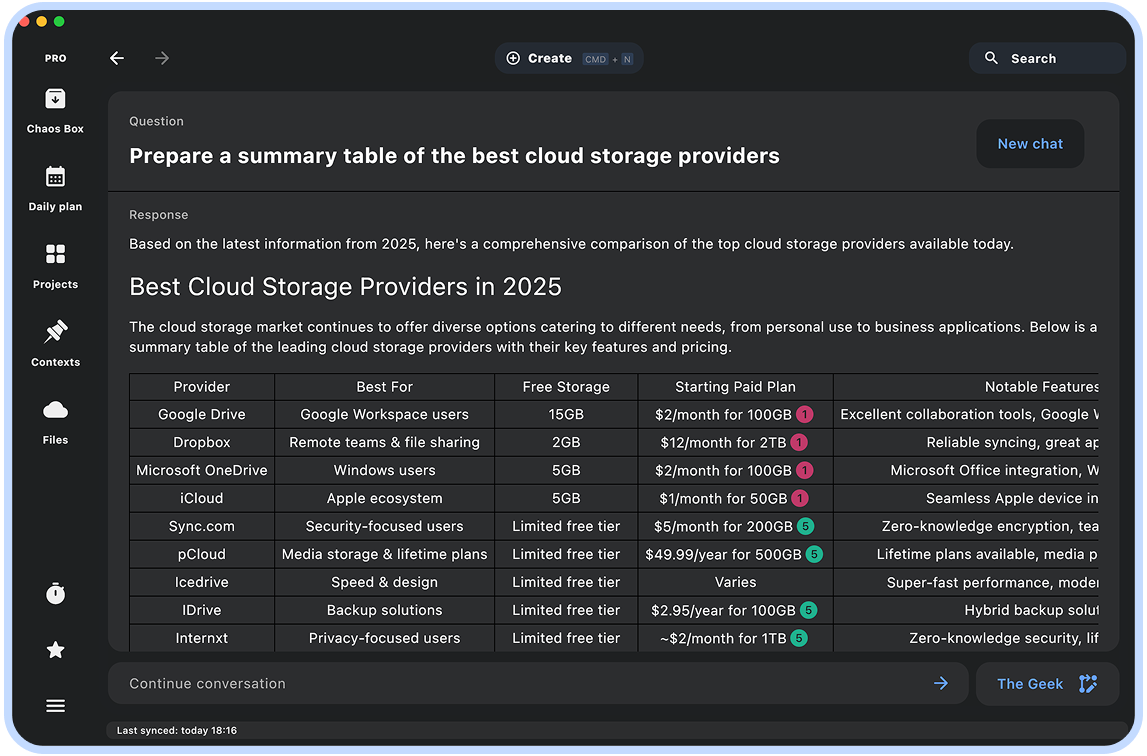
and even write code:
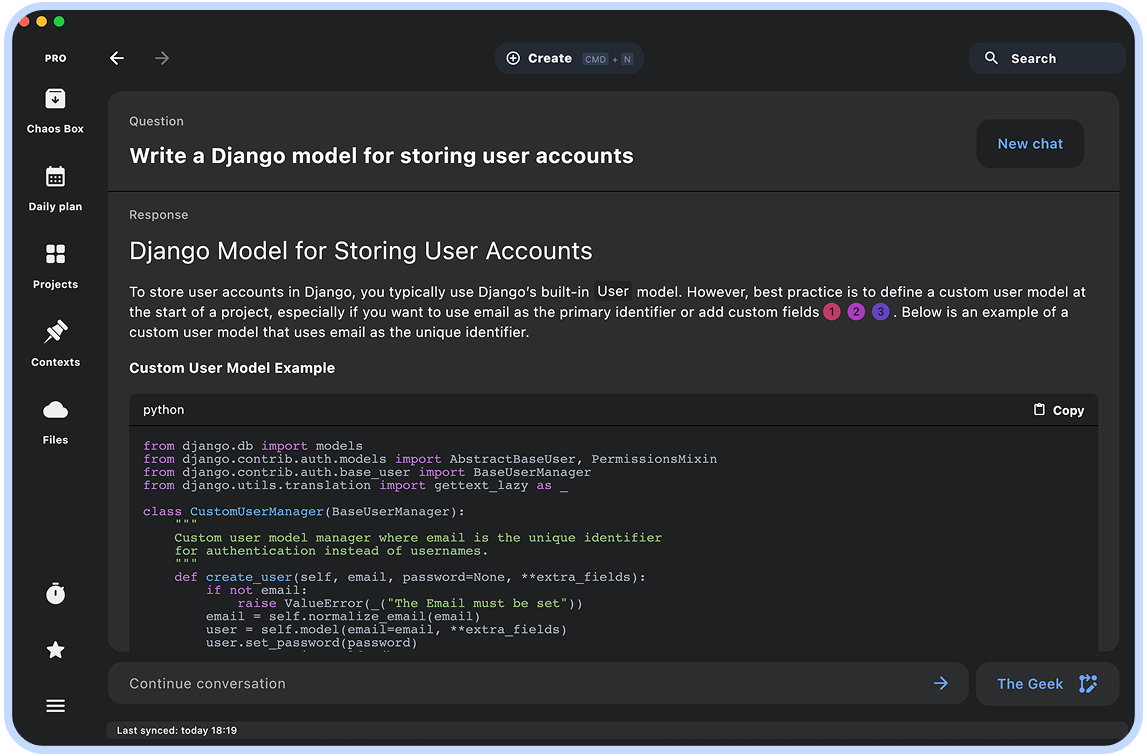
While AI-assistant functionality is not essentially something new, it is nice to have it as a part of your PRO plan, given it usually costs something around $20 per month when using other apps.
New widget
To improve your experience even further, we’ve added new widgets that let you create tasks or open the AI assistant right from your home screen (both iOS and Android are supported).

About the PRO plan
The mentioned AI features are part of our PRO plan, which is available in 3 tiers:
If you already have PRO, you are all set. If you don’t, we offer monthly, yearly and lifetime licenses on our website.
If you have a Premium license or would like to improve your PRO plan (upgrading from PRO 10 to PRO 100 for example), please email us at support@chaos-control.app. We’ll send you a promo code in response.
Get PRO license
We hope you will find these additions useful. Have a productive day!
- PRO 10 - gives you 10 AI requests per week (and 10 minutes of transcribing audio/video, more on that in the next article)
- PRO 100 - gives you 100 AI requests per week (and 100 minutes of transcriptions)
- PRO 1000 - gives you 1000 AI requests per week (1000 minutes of transcriptions)
If you already have PRO, you are all set. If you don’t, we offer monthly, yearly and lifetime licenses on our website.
If you have a Premium license or would like to improve your PRO plan (upgrading from PRO 10 to PRO 100 for example), please email us at support@chaos-control.app. We’ll send you a promo code in response.
Get PRO license
We hope you will find these additions useful. Have a productive day!
Dmitriy Tarasov,
Founder of Chaos Control
Founder of Chaos Control