Chaos Control
personal goal, tasks and files organizer with AI-assistant
Systems, Goals, Results
Why use
Chaos Control?
Chaos Control?
It will take care of some of your tasks and speed up the rest
It will help you organize daily workflow so it doesn’t overwhelm you
It will reduce stress and anxiety caused by a heavy workload
It will keep you focused on long-term goals instead of putting out constant fires
01
02
03
04
AI-assistant
The built-in AI assistant will handle some of your tasks, saving you time and money:
How to use
Chaos Control
Chaos Control
AI is great and trendy, but it's far from everything Chaos Control offers to help you achieve your goals
Use it for:
Planning personal and work-related tasks
Breaking down large projects into single-step actions
Tracking habits and recurring activities
Measuring time spent on activities with the Time Tracker
Storing and organizing files, voice notes, and other work materials
Reducing anxiety from a heavy workload and gaining satisfaction from your results
01
02
03
04
05
06
Take control
of the daily chaos
of the daily chaos
We’ve created a special section — the Chaos Box — specifically for handling tasks, ideas, and information that come in chaotically
How to work with this section:
When a new task comes in, just drop it into the Chaos Box to quickly record it and continue with what you were doing
When you have time, open the section and process the accumulated entries
01
02
Create projects
for big tasks
for big tasks
If you're working on something large-scale, create projects and break them down into tasks with checklists:
Add files to tasks
Everything you need for work will be saved in our cloud storage:
Use Time Tracker
The built-in Time Tracker lets you track and manage the time spent on specific activities:
Take control of your work and life
This is just a brief overview of what Chaos Control can do
In addition, the app gives you access to:
The ability to create recurring tasks
File storage up to 1 TB
Task export to PDF
Reminders for upcoming tasks via Telegram chat bot (coming soon)
Team collaboration features (coming soon)
Audio note transcription with AI (coming soon)
01
02
03
04
05
06
