With this article, we continue our "Deep Dive" series, describing the latest additions to Chaos Control. You can find the first part here.
Today, let’s look at a feature that might have been shipped as a separate service, but we decided to offer it as a part of our PRO plan instead.
Today, let’s look at a feature that might have been shipped as a separate service, but we decided to offer it as a part of our PRO plan instead.
Transcribing audio with AI
As you probably know, Chaos Control offers File Storage that can be used to store various files you need for work:
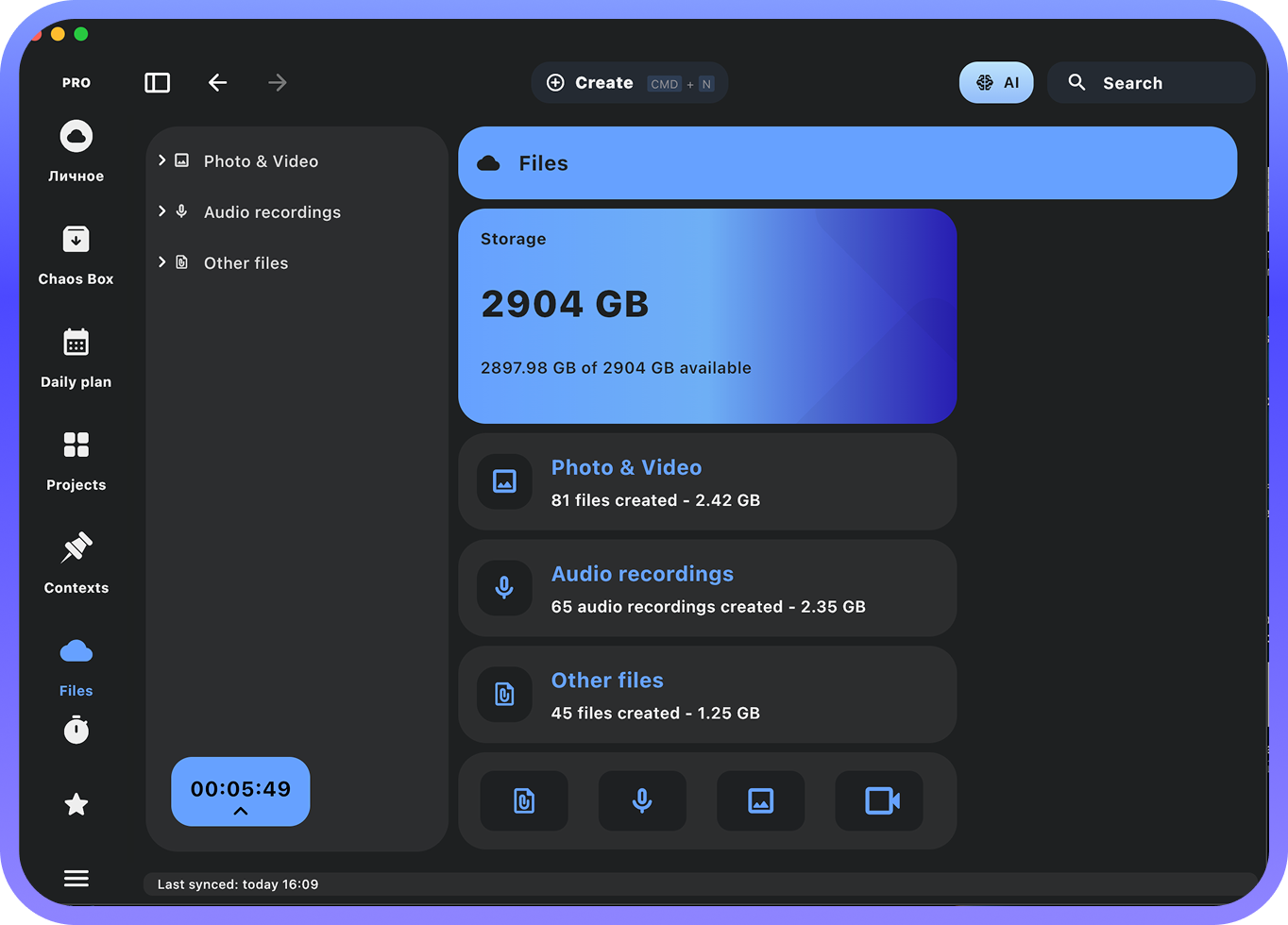
Take a look at the “Audio recordings” section. You can use Chaos Control to put voice notes there or simply add .mp3, .wav and other audio files into the storage:
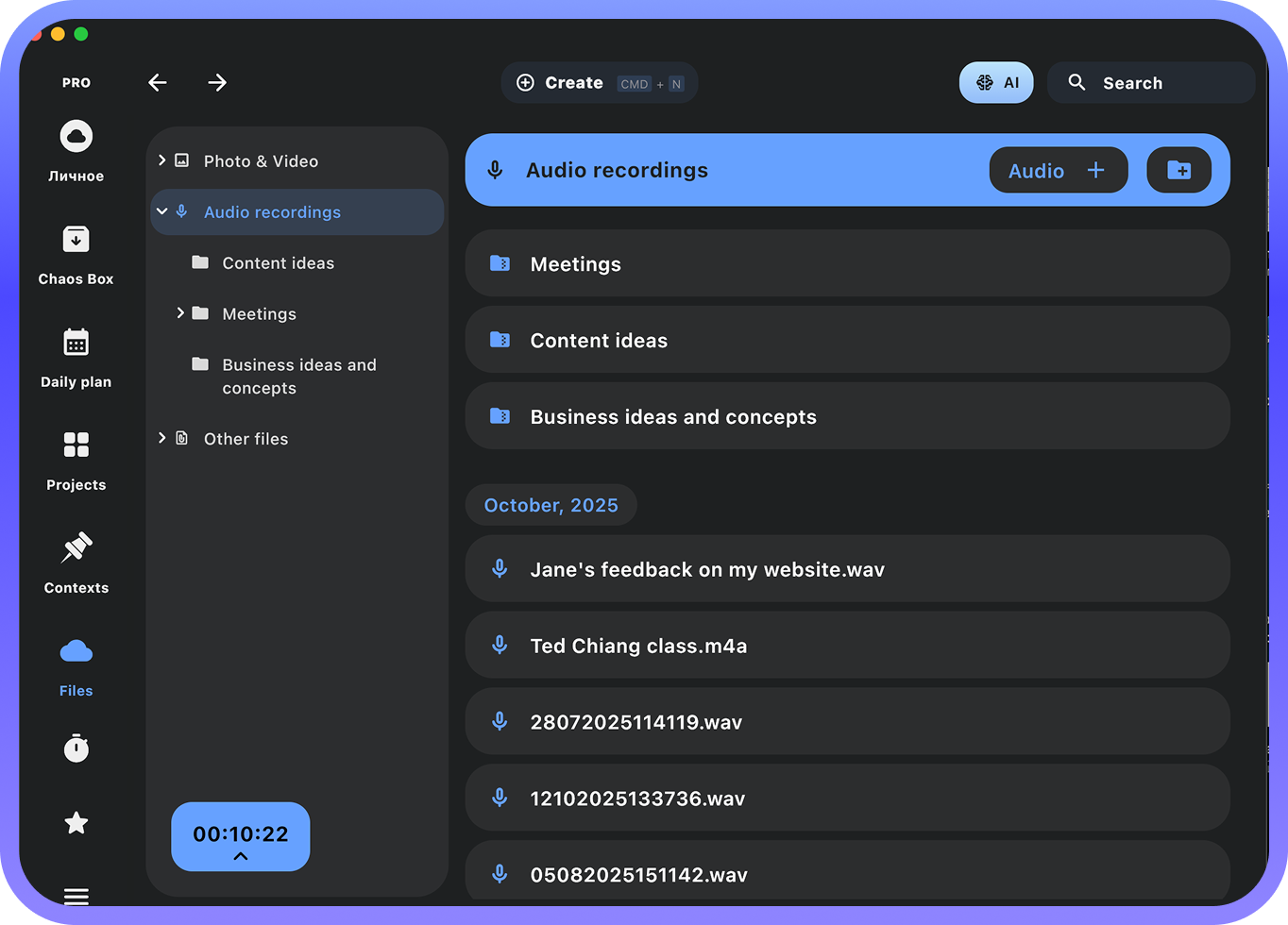
The most common scenario goes like this: let’s say you’ve got an idea but don’t have time to write it down. Just launch the audio recording using Chaos Control widget (or inside the app itself) and talk it out:

When the voice memo is saved, you can open it in Chaos Control Files - it will look something like this:
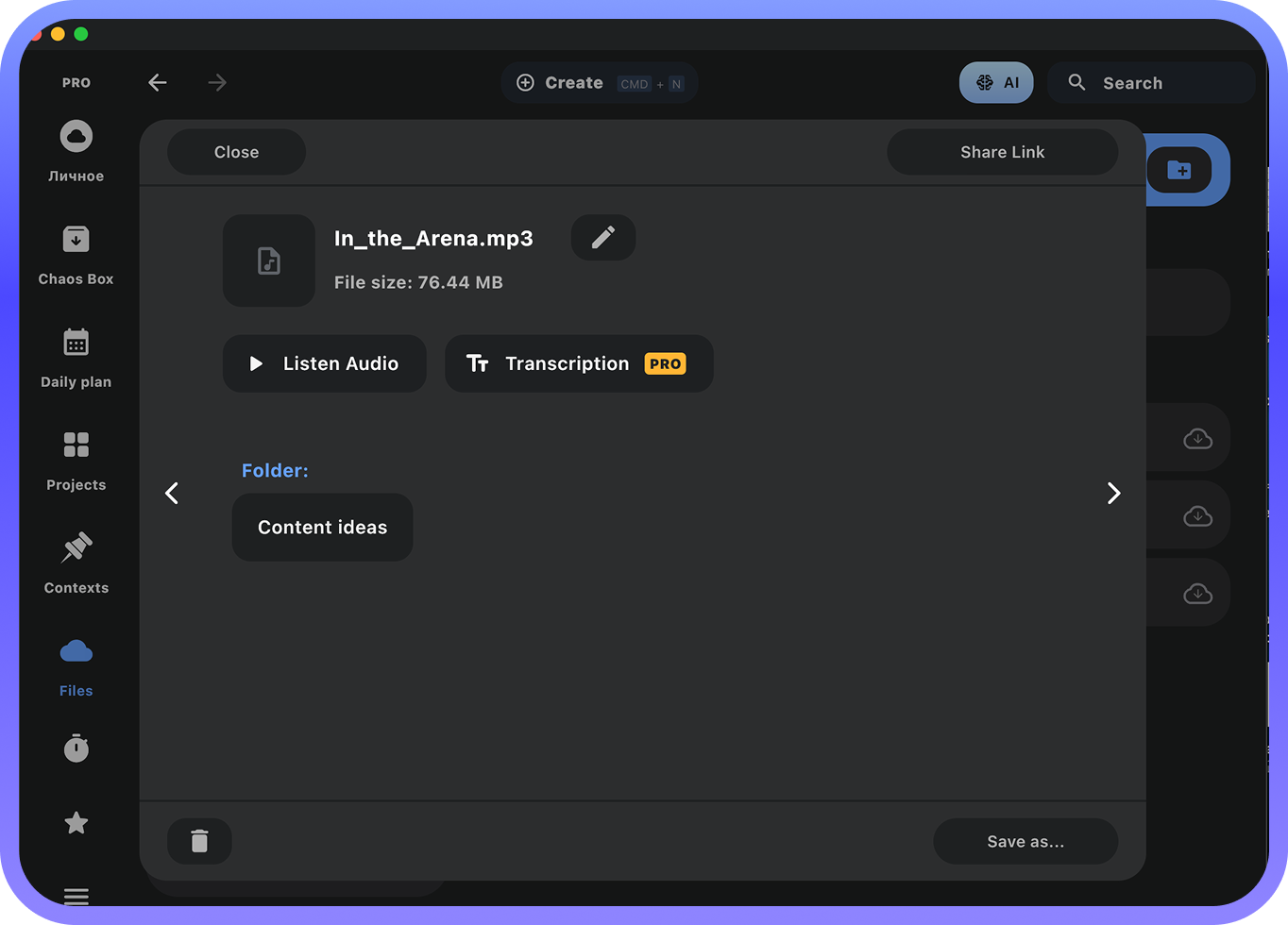
Here is where it becomes interesting: press the "Transcription" button and Chaos Control will do the following:
- First, it will create a raw transcription of the audio, transforming it into text
- Second, it will use AI to refine the text
What you will get in the end looks like this:
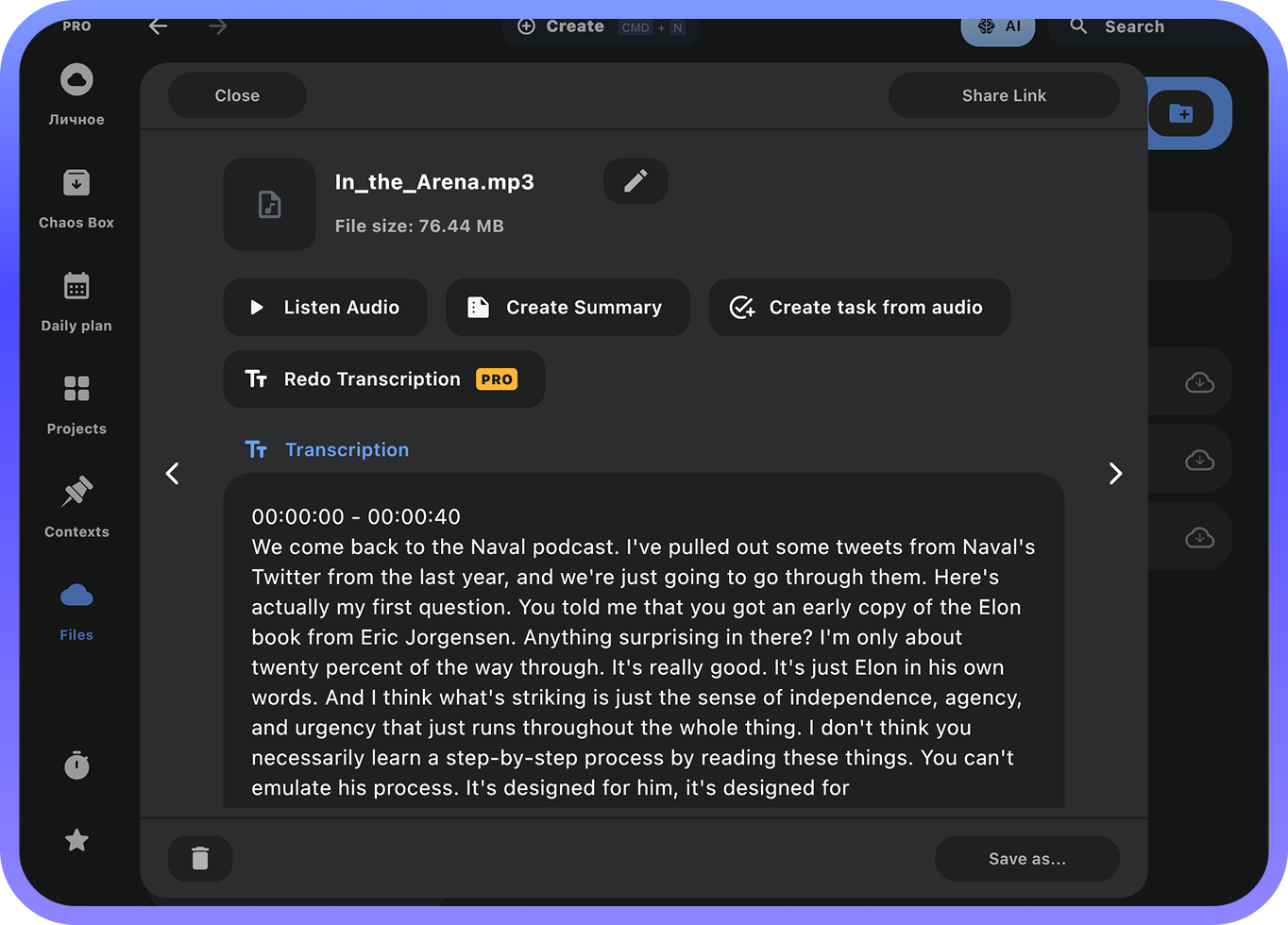
You can copy the transcription and improve the text for further work if you need to. But Chaos Control provides you with three additional options:
1. Process the transcription with AI
With a press of a button, you can send the text to Chaos Control AI and add a prompt asking it to do pretty much anything with it:
- Create several tweets highlighting the main ideas from this text
- Create a list of books mentioned in this text
- Translate this text into Spanish for me to read
- Prepare a formal agreement document based on this text
- Etc, etc
2. Create a summary of the text
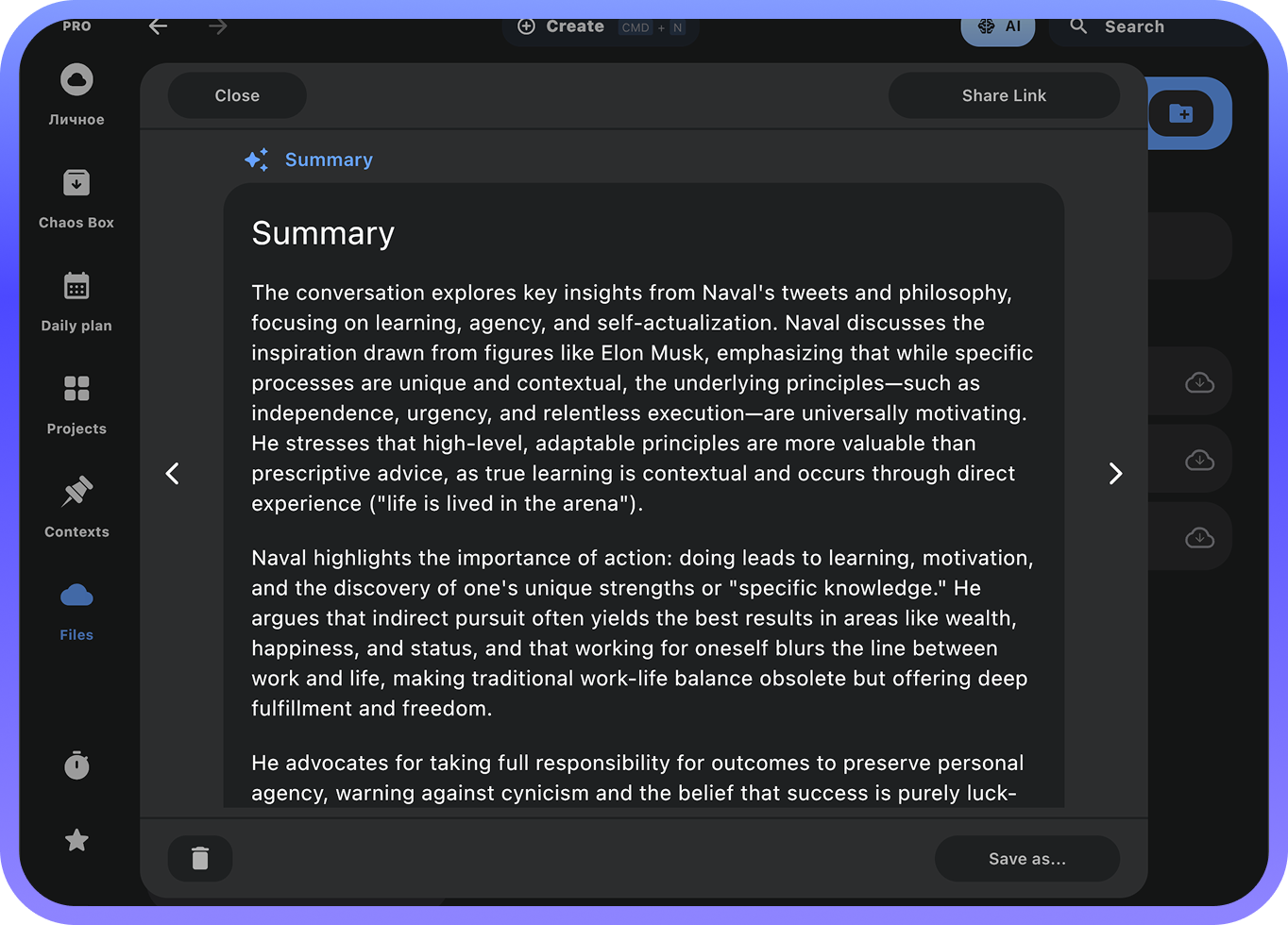
In this example, the demonstrated recording is a podcast episode that has been transcribed and summarized. But the same way summarization works for meeting notes (more on that in Part 3).
3. Create a task based on the audio
Just press the “Generate Task” button - and it will do exactly that:
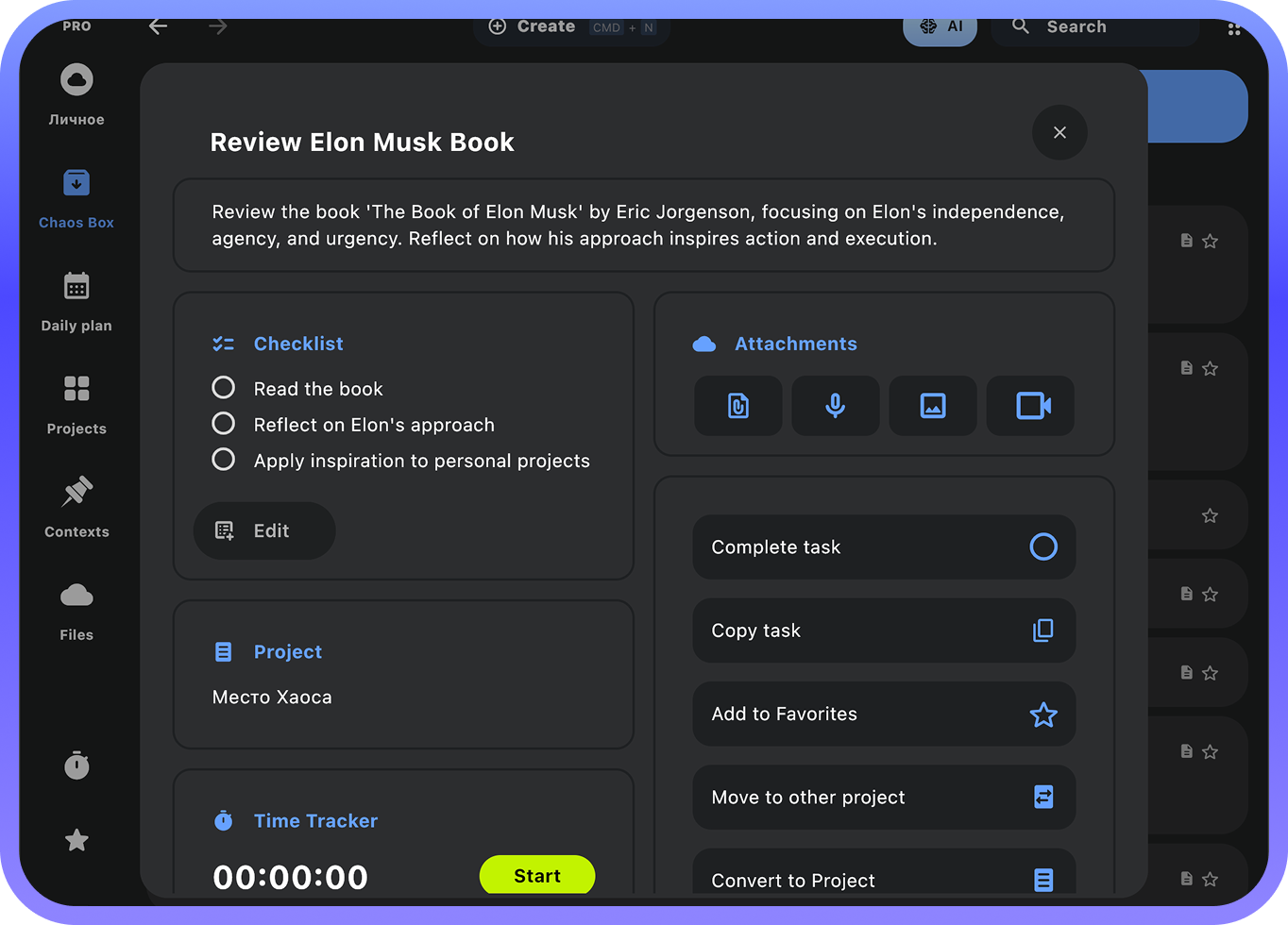
Transcribing video
Transcriptions and summaries work with video in pretty much the same way:
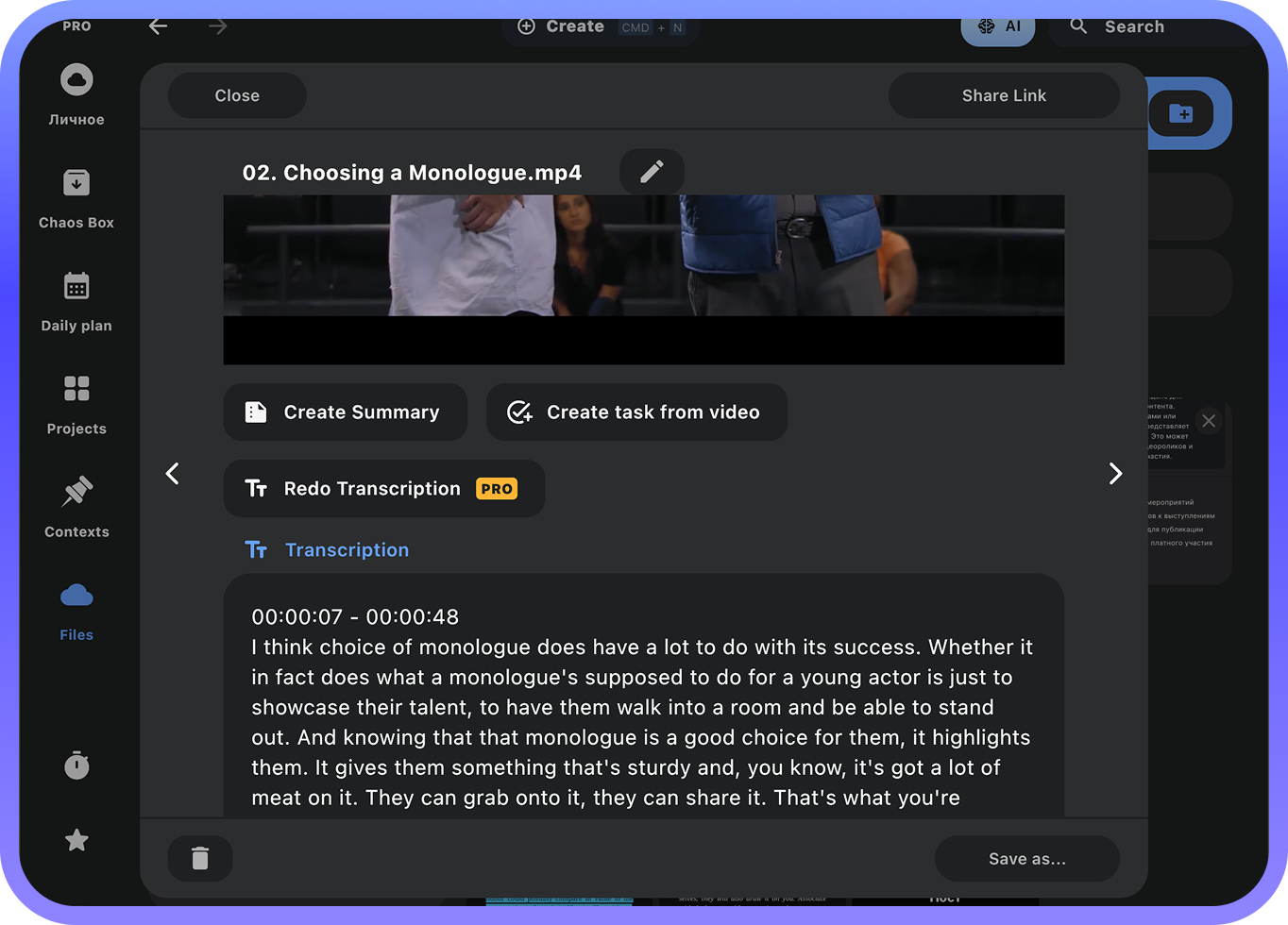
About the PRO plan
The audio and video transcription features mentioned above are part of our PRO plan, which is available in three tiers:
If you already have PRO, you are all set. If you don’t, we offer monthly, yearly and lifetime licenses on our website.
If you have a Premium license or would like to upgrade your PRO plan (for example, from PRO 10 to PRO 100), please email us at support@chaos-control.app. We’ll send you a promo code in response.
Get PRO license
We hope you will find these additions useful. Have a productive day!
- PRO 10 - gives you 10 minutes of audio transcription per week
- PRO 100 - 100 minutes of audio/video per week
- PRO 1000 - 1000 minutes per week
If you already have PRO, you are all set. If you don’t, we offer monthly, yearly and lifetime licenses on our website.
If you have a Premium license or would like to upgrade your PRO plan (for example, from PRO 10 to PRO 100), please email us at support@chaos-control.app. We’ll send you a promo code in response.
Get PRO license
We hope you will find these additions useful. Have a productive day!
Dmitriy Tarasov,
Founder of Chaos Control
Founder of Chaos Control

