Yesterday, we published a Deep Dive article describing audio transcriptions and summaries in Chaos Control. If you missed it, you can find it on our blog.
Summaries are such a powerful tool that we wanted to give you more perspective on how to get the most out of them. More details below.
Summaries are such a powerful tool that we wanted to give you more perspective on how to get the most out of them. More details below.
Why summaries matter
Creating a discussion summary is a must-have for any business meeting or Zoom call. Here’s why.
First, the very fact of recording the results of a discussion is already great. I can’t imagine having a conversation with someone now and not capturing the outcomes. Before, I had to write something myself, hastily, between other tasks. I no longer trust that process. From now on - only summaries through Chaos Control AI.
Second, something fascinating happens to participants in a recorded meeting when they know a summary will follow. Their speech becomes more specific, there’s less empty chatter, and even their phrasing seems to adapt to a concise written format. Most importantly, discussions take less time - and that’s a huge win.
Third, the summary and transcript can be used further in your workflow. For example, you can feed the transcript to Chaos Control AI and ask it to prepare a draft of the discussed document, find logical errors, or simply provide an assessment of the conversation - which it sometimes does automatically, highlighting issues in a specific discussion.
So we urge you to try it out.
First, the very fact of recording the results of a discussion is already great. I can’t imagine having a conversation with someone now and not capturing the outcomes. Before, I had to write something myself, hastily, between other tasks. I no longer trust that process. From now on - only summaries through Chaos Control AI.
Second, something fascinating happens to participants in a recorded meeting when they know a summary will follow. Their speech becomes more specific, there’s less empty chatter, and even their phrasing seems to adapt to a concise written format. Most importantly, discussions take less time - and that’s a huge win.
Third, the summary and transcript can be used further in your workflow. For example, you can feed the transcript to Chaos Control AI and ask it to prepare a draft of the discussed document, find logical errors, or simply provide an assessment of the conversation - which it sometimes does automatically, highlighting issues in a specific discussion.
So we urge you to try it out.
How to create an offline meeting summary
Simply press the record audio button in the Chaos Control widget and place your phone on the table. Don’t worry about audio quality — AI will enhance it, and you’ll get a clean transcript. Press the Summary button, and the app will create a neat, concise list of actionable points discussed during the meeting.
Please note that you can also record your meeting using your favorite recording app and export the audio file to Chaos Control. It will be stored in the Files section, where you can transcribe it.
Please note that you can also record your meeting using your favorite recording app and export the audio file to Chaos Control. It will be stored in the Files section, where you can transcribe it.
How to create a Zoom meeting summary
Just import the meeting recording into the app and transcribe it. If that feels like too much hassle, you can simply record it this way (that’s how I personally prefer it):
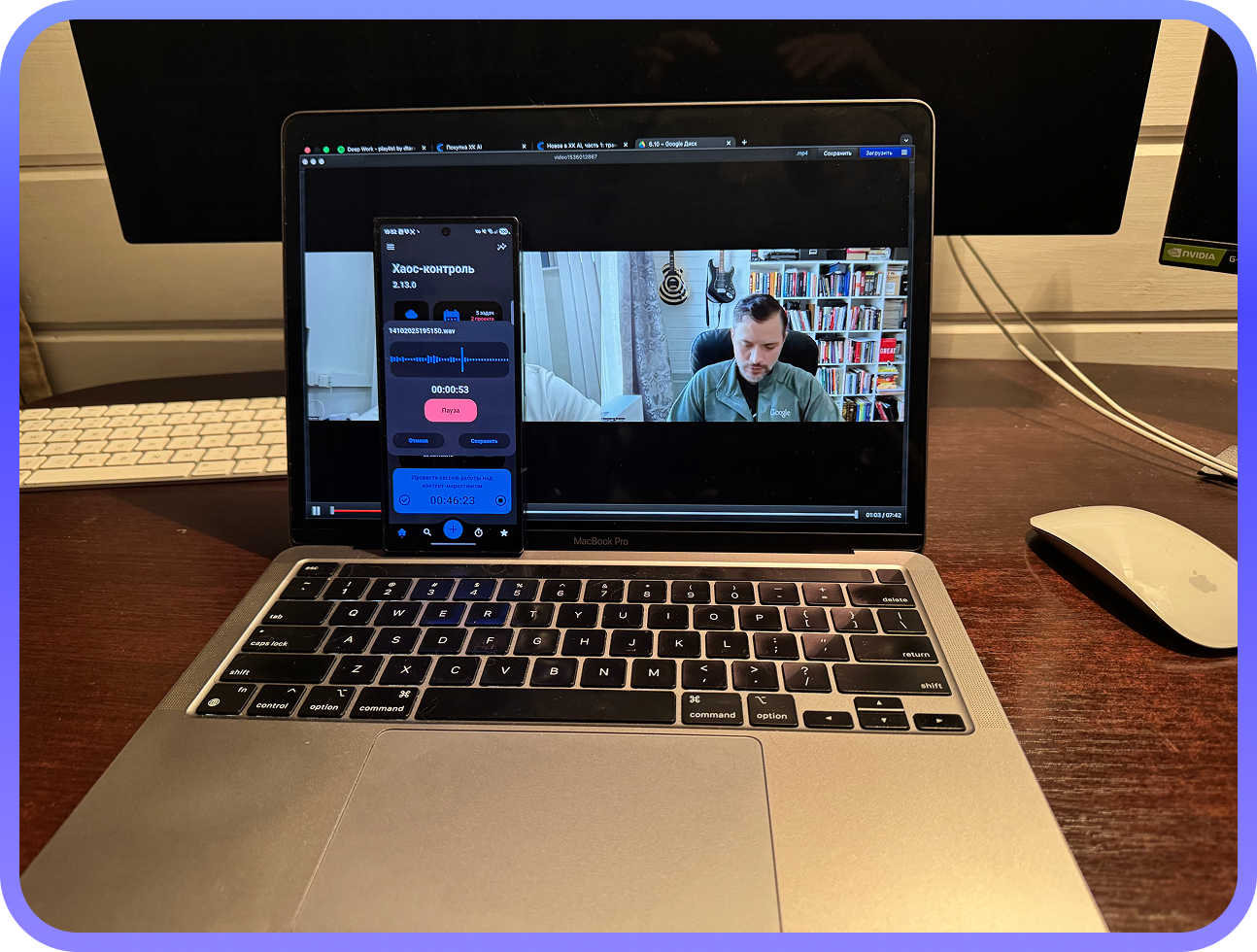
Easy, fast, and works like magic.
We’re working hard on improving this feature further, so we’d really appreciate your feedback!
About the PRO plan
The audio and video transcription features mentioned above are part of our PRO plan, which is available in three tiers:
If you already have PRO, you’re all set. If not, we offer monthly, yearly, and lifetime licenses on our website.
Please note that the lifetime license is available until November 17th. After that date, only monthly and yearly options will remain.
If you already have a Premium license or would like to upgrade your PRO plan (for example, from PRO 10 to PRO 100), please email us at support@chaos-control.app. We’ll send you a promo code in response.
Get a PRO license
Have a productive day!
- PRO 10 — gives you 10 minutes of audio transcription per week
- PRO 100 — 100 minutes of audio/video per week
- PRO 1000 — 1000 minutes per week
If you already have PRO, you’re all set. If not, we offer monthly, yearly, and lifetime licenses on our website.
Please note that the lifetime license is available until November 17th. After that date, only monthly and yearly options will remain.
If you already have a Premium license or would like to upgrade your PRO plan (for example, from PRO 10 to PRO 100), please email us at support@chaos-control.app. We’ll send you a promo code in response.
Get a PRO license
Have a productive day!
Dmitriy Tarasov,
Founder of Chaos Control
Founder of Chaos Control

