Time Tracker
Time Tracker
chaos control PRO
Usually we think of time tracking as a control or statistics tool. With Chaos Control it’s a little bit different. You can still use it to track your time spent on tasks, but it also lets you incorporate Systems Principle
Systems Principle
Systems Principle
Small Changes Lead to Big Results
If you go to a gym every other day for 1 hour, you will see your first improvements after about 3 weeks, (9 total hours of work.) If you try to have a 9-hour session all at once, you will quit the gym forever.
If you study something for 2 hours every day, for 5 days straight, you will get a much better understanding of the topic as opposed to having one 10-hour marathon session which will exhaust you and kill your motivation.
Basically, if you are working towards a long-term goal you want to make small steps regularly, not huge leaps once in a while.
With Chaos Control Time Tracker the following scenario is possible:
Let’s say you have the goal of writing a book. You decide that everyday, first thing in the morning, you will write for two hours. Two hours per day means over 700 hours in a year. That’s significant progress and most likely a complete book
If you study something for 2 hours every day, for 5 days straight, you will get a much better understanding of the topic as opposed to having one 10-hour marathon session which will exhaust you and kill your motivation.
Basically, if you are working towards a long-term goal you want to make small steps regularly, not huge leaps once in a while.
With Chaos Control Time Tracker the following scenario is possible:
Let’s say you have the goal of writing a book. You decide that everyday, first thing in the morning, you will write for two hours. Two hours per day means over 700 hours in a year. That’s significant progress and most likely a complete book
So here is what you can do using Chaos Control:
1.
Create a recurring task in Chaos Control for your daily writing sessions:
Create a recurring task in Chaos Control for your daily writing sessions:

2.
Every day before starting writing, open the task in Chaos Control. Note the Time Tracker section introduced in version 2.3:
Every day before starting writing, open the task in Chaos Control. Note the Time Tracker section introduced in version 2.3:

3.
Press the button to start tracking your time spent writing this particular session. You can pause the tracker any time and resume it later:
Press the button to start tracking your time spent writing this particular session. You can pause the tracker any time and resume it later:

4.
When you are done for the day, mark the task completed. Note that the combination of habit tracker and time tracker makes it very satisfying to see that you are now one step closer to your goal:
When you are done for the day, mark the task completed. Note that the combination of habit tracker and time tracker makes it very satisfying to see that you are now one step closer to your goal:

This applies to a whole variety of goals: even if the result you want is far away, every step counts, every step is a success and every step is logged. Our recurrent tasks, in tandem with the Time Tracker, are very helpful to take these small steps regularly and know you are progressing
5.
Repeat this every day until your new System becomes a habit and you will gradually move toward the long-term outcome you desire:
Repeat this every day until your new System becomes a habit and you will gradually move toward the long-term outcome you desire:

Time Tracking Summary
The New Time tracker section lets you see how you spend your time each day:

Press the «View Timeline» button to see the info about your work sessions in detail:

Chaos Control PRO
Chaos Control PRO
Time Tracker is a part of the new PRO plan which includes Premium as well as upcoming professional features currently in development:
- Time Tracker (available now)
- Checklists (available now)
- File attachments and images (expected this Autumn)
- Cloud storage for attachments (expected this Autumn)
- Regular notes (expected this Autumn)
- AI-powered audio notes (expected this Autumn)*
* -Please note that deadlines are subject to change.
Вопросы и ответы
FAQ
I already paid for Premium. Why pay again?
No worries, we don’t push you to purchase Pro if you are happy with your Premium plan. All Premium users will receive all the future updates and new Premium features currently in development.
However, a particular set of features requires significant investments and ongoing fees for infrastructure and support. For example, the Cloud Storage feature cannot possibly be sustained by the Premium plan alone, (regardless of lifetime or subscription.)
This is why we need to introduce the higher tier PRO plan and this is why it is only available as a subscription.
As a special thank you for our Premium customers, we offer a 50% discount for any PRO purchasing option.
However, a particular set of features requires significant investments and ongoing fees for infrastructure and support. For example, the Cloud Storage feature cannot possibly be sustained by the Premium plan alone, (regardless of lifetime or subscription.)
This is why we need to introduce the higher tier PRO plan and this is why it is only available as a subscription.
As a special thank you for our Premium customers, we offer a 50% discount for any PRO purchasing option.
I don’t have a license yet. Should I buy Premium or go PRO?
While Premium gives you all you need for effective planning, PRO gives you full access to the Time Tracker and upcoming features listed above. It you don’t need the Time Tracker, just go with Premium. However, you may want to get our lifetime deal before it expires
I have Premium and would like to upgrade with the 50% discount. What do I have to do?
Just make sure to download the latest update, (which is currently version 2.6.) If you are logged in with your Premium account, the app will automatically offer reduced pricing options. If you would like to purchase a license from our website, please reply to this email to get your discount code
Is Time Tracker available on desktop?
At the moment the new feature is available on mobile only. It will be added to the PC and Mac apps in March however, as a part of the total overhaul
